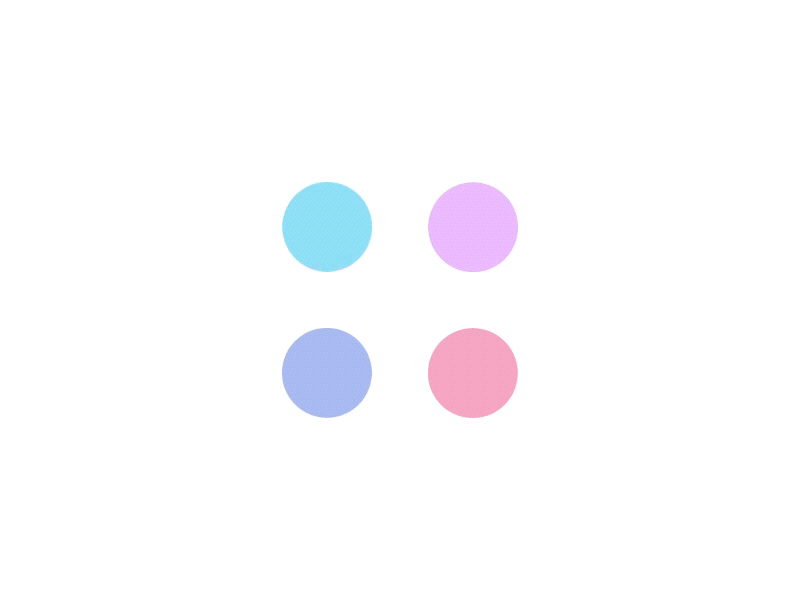Sign In
If you have already registered with us please sign in below :
Sign Up Benefits
- Sign up for hotal deals.
- Enter your email address to get great savings and deals.
- Sign up for hotal deals.
- Enter your email address to get great savings and deals.
- Sign up for hotal deals.
- Enter your email address to get great savings and deals.
- Sign up for hotal deals.
- Enter your email address to get great savings and deals.
New User Registration
Instructions
- Use any internet browser. If you are still having problems viewing site, then try google chrome browser. Type www.itravelworlds.com.
- To browse available hotel rooms, plug in a destination city and complete check in and check out. Complete let's number of guests. Then search. This is a quick search for any destination.
- To book a room or place an advertisement. Go to home page. Click the icon top right corner(3 horizontal lines). Then click sign in/register. Complete new user registration.
- You have a user name and password after registration. Log in with this information.
- After you log in you should see a welcome page. Profile, bookings, properties, setting should be listed.
- Click on setting. Here you should see service stack, edit profile, change password. () service stack. Click here. You can choose all three options if you like.choose traveler if you want to book a hotel. Choose advertiser if you want to place an ad. Choose hot deals if you want special promotions. () edit profile and change password. Click here if you want to update or change info.
- Now you should be allowed to book a room or place an ad. We use PayPal. Go to PayPal.com to register a credit card.